Down the road we’ll have posts covering Ekahau Site Survey and troubleshooting with MetaGeek Chanalyzer. With that in mind, let’s first take the time to understand the basics of Wireless LANs and get familiar with the terminology we’ll need to use these tools.
Frequencies & Channels
The air is full of electromagnetic waves ranging from radio waves, to microwaves, to infrared light as well as visible light and x-rays. Among all these waves we have radio waves that carry data for Wireless Local Area Networks (WLAN) also referred to as Wi-Fi. Wireless networks are built for transferring data over these radio frequencies. The frequency, or band, at which radio waves are broadcast is federally regulated and licensed to prevent interference with another broadcaster. To take a common example let’s look at radio stations. On the way to work I listen to The Edge 102.1 here in Toronto. This is an FM station meaning that it can broadcast in any band from 87.9 to 107.9 MHz. As mentioned, The Edge is specifically licensed to transmit at 102.1 MHz and only that frequency. MHz is a short form for megahertz, which means a million hertz. Hertz is a unit of frequency which represents one cycle per second. WLANs can operate at a few frequencies, most commonly 2.4 and 5 GHz, which are open for anyone to use. So in context of wireless networks, the 2.4 GHz frequency would mean a radio wave that travels at 2.4 billion oscillations per second.
Channels are a subdivision of the frequency. So for the 2.4 GHz that would mean dividing all the frequencies from 2.4 to 2.5 into logical chunks. In the 2.4 GHz frequency the channels are 20 MHz wide and 5 MHz apart, giving us a total of 14. In this band Channel 1 corresponds to 2.412 GHz, Channel 2 is 2.417 GHz and so on. The practical application of this is that while many devices use the 2.4 GHz band, they’ll each able to pick a different channel to reduce the likelihood of interfering with one another.
To help illustrate this, let’s take a look at a capture from MetaGeek Chanalyzer. Along the bottom (x-axis) you’ll see each of the channels from 1 to 14 and on the left (y-axis) you’ll see the strength of the signal. In this example you’ll see a clear and strong signal for Channel 1. Then you’ll notice we also see Channels 6, 8, 9 and 10 at varying strengths. We’ll be covering Chanalyzer in another post, but today its important to see how channels are typically visualized and that with the spacing, each channel will overlap with its neighbours.
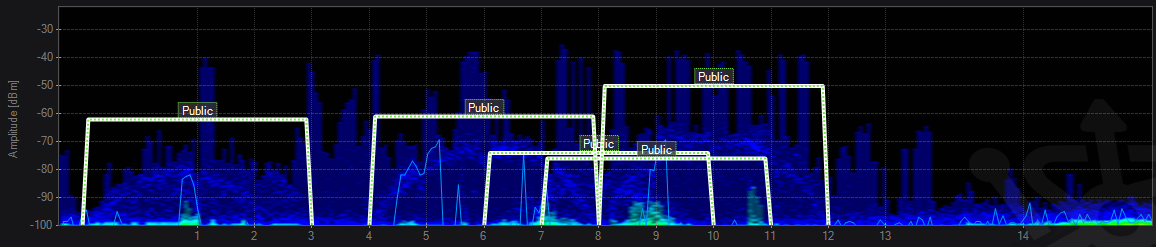
2.4 vs 5 GHz
As mentioned there are a few different frequencies available for Wireless LAN deployment where the two commonly used are 2.4 and 5 GHz. While both have existed since the 802.11a protocol was defined back in 1999, 2.4GHz has seen a greater adoption rate. Here are a few differentiating factors between the two bands:
- 2.4 GHz is relatively narrow band when compared to 5 GHz, giving you fewer channels
- 2.4 GHz shares frequency with many other devices and therefore more susceptible to interference
- Due to lower frequency the 2.4 GHz signal travels further and can permeate better through objects than 5 GHz
- 5 GHz can transfer more data, but is more expensive and currently has limited support
802.11 Specifications
Though the use of frequency modulation the IEEE has developed standards by which devices communicate over specific radio frequencies. The first generally available wireless networks were built on the 802.11a (5 GHz) and 802.11b (2.4 GHz) standards. Due to the higher cost of 802.11a networks, they were almost exclusively the domain of enterprise environments. When 802.11b came on the market shortly after, with their cheaper price point, you saw Wireless LANs for the regular consumer. Wireless standards continued to develop with the following specifications:
- 802.11g – Sporting 54 Mbps and good up to 38 meters this protocol was widely adopted among both home users and enterprise environments. Due to compatibility this is still the most widely used protocol.
- 802.11n – Has the ability to operate in either 2.4 or 5 GHz and runs at 130 Mbps. Due to backwards compatibility with 802.11g devices, most 802.11n networks are deployed on the 2.4 GHz band.
- 802.11ac – The newest specification it operates only in the 5 GHz band and backward compatible with 802.11a and n clients. Has a maximum throughput of 1Gbps.
Performance
While each of the protocols above detail a maximum distance and speed the results in your live environment is going to be mitigated by many factors.
Half Duplex
With Wi-Fi only one device can talk to the AP at a time and likewise the AP cannot send and listen at the same time. Because of this you have the problem of collisions and re-transmissions.
Signal Strength
Typically represented as Received signal strength indication, RSSI indicates the strength of the radio signal received by the antenna. While there is no standard by which RSSI correlates to a specific power unit, it’s often expressed as a measure of Decibel-milliwatts (dBm). Signal strength can be affected by the distance from an Access Point, or environmental factors such as wall material or density.
- > -40 Great
- -50 Good
- -70 Poor
- < -80 Unusable
Noise
Noise comes from many different sources, whether it’s from microwave ovens, cordless phones or other access points. To quantify noise we use a Signal-to-Noise Ratio (SNR). As a general guideline you can use the following:
- 40dB or better gives excellent signal
- 25-40dB good signal and where you want to have most of your facility
- 10-25dB low signal
- Below 10dB your going to have connection issues
Overhead
In addition to the points above there is also an inherent cost for doing wireless business. To maintain connectivity, the access point is constantly advertising its presence and each of the devices checks to make the AP still exists; all of which adds to traffic within the band. In addition, each time traffic is passed between the device and the AP there needs to be a series of acknowledgements to ensure they are delivered correctly. These are additional acknowledgements to the ones you would find in a normal TCP session.